When Cloudflare Breaks Google Analytics (and How Google Tag Gateway Fixed It)
A real-world troubleshooting story where Cloudflare caching broke Google Analytics and how configuring Google Tag Manager for Google Tag Gateway restored data accuracy and improved performance.

We recently ran into a curious issue on one of our clients' websites that perfectly illustrates how even well-intentioned optimizations can quietly break analytics.
After enabling Cloudflare on a domain to improve website performance and security, Google Analytics stopped tracking. There was no data. Nothing showed in Realtime, no pageviews, nothing. When Cloudflare’s Development Mode was turned on (which bypasses caching and minification), everything worked again. That was the clue: something in Cloudflare’s optimization or caching layer was blocking GA.
The Usual Suspects
Our first thought was Rocket Loader or aggressive HTML caching. Per our consultation of ChatGPT5 and Gemini 2.5, these are the usual culprits:
- Rocket Loader can delay or reorder JavaScript, preventing GA from firing.
- Cache Everything rules can serve static HTML snapshots that never re-run GA’s script.
- Some optimization plugins defer or combine GA scripts, breaking event tracking.
Disabling these helped temporarily, but it didn’t feel like a long-term solution. We didn’t want to weaken Cloudflare’s caching, potentially negatively impacting load speed, just to make Google Analytics work.
The Real Fix: Google Tag Gateway
Google’s own documentation led us to the Google Tag Gateway — a proxy that routes analytics and tag manager requests through your own domain before they reach Google.
Instead of loading from
www.googletagmanager.com or www.google-analytics.com,
your site sends data via something like
www.yourwebsite.com/gateway/gtag/js and
www.yourwebsite.com/gateway/collect.
The benefits are immediate
- Bypasses CDN caching conflicts (Cloudflare treats it as first-party traffic).
- Avoids ad blockers that commonly block third-party analytics domains.
- Keeps page load optimizations intact without risking script suppression.
- Improves privacy compliance since all requests originate from your domain.
You can enable Google Tag Gateway directly inside Google Tag Manager under:
Admin → Container → Google Tag Gateway. It takes only a few clicks to configure, and GTM automatically re-routes your existing tags through your own domain using the gateway endpoint.
After configuring Google Tag Manager for Tag Gateway, Google Analytics Realtime started lighting up again, without needing to disable Rocket Loader, tweak cache rules, or add exceptions.
Why This Matters
As privacy rules, browser tracking limits, and performance optimizations evolve, client-side analytics will keep facing obstacles. Moving analytics requests behind your own domain is not only a fix, it’s the direction the industry is heading.
If you’re using Cloudflare (or any CDN that aggressively caches HTML), configuring Google Tag Manager for Google Tag Gateway is a smart, future-proof way to keep your analytics reliable.
The Unexpected Bonus: A Faster Website
After enabling Google Tag Gateway, we also noticed a tangible improvement in site performance. Pages loaded more smoothly, scripts executed faster, and real-time tracking became instant.
That performance boost comes from several small wins that add up:
- Fewer third-party DNS lookups — everything loads from your own domain.
- No interference from Cloudflare’s Rocket Loader or HTML caching.
- Fewer scripts delayed or blocked by browser privacy filters or ad-blockers.
- More consistent script execution and better Core Web Vitals.
It’s a rare case where the best analytics solution also improves speed.
By configuring Google Tag Manager for Google Tag Gateway, we restored accurate tracking and we made the entire site feel lighter and faster.
For performance help with your website contact us or read our Website Consulting page. Neat is very transparent about using AI to improve our service to our clients. See how we are integrating marketing with AI on our AI Integration page.